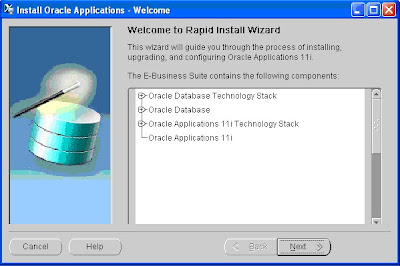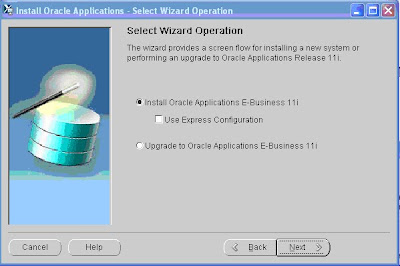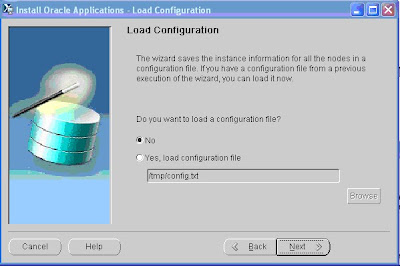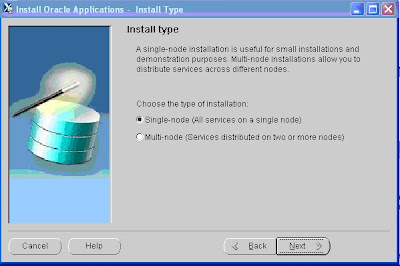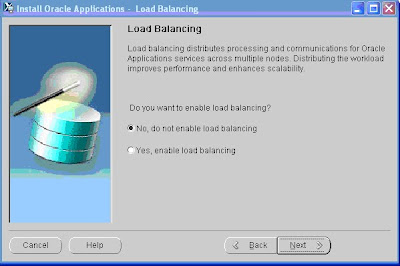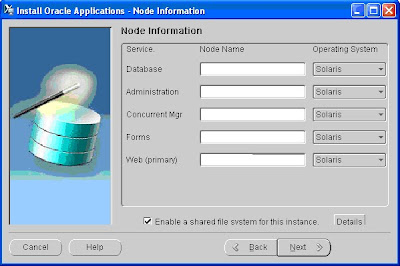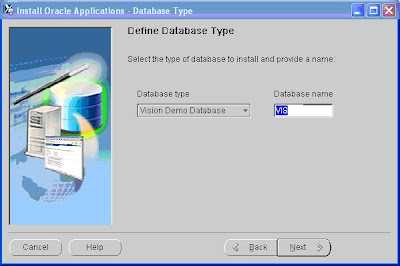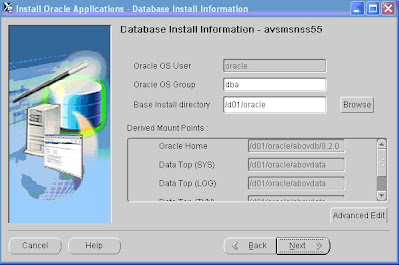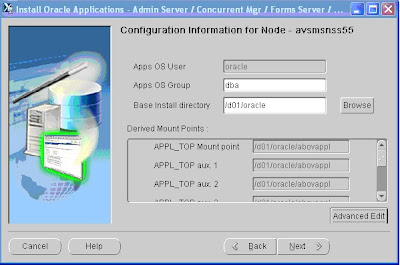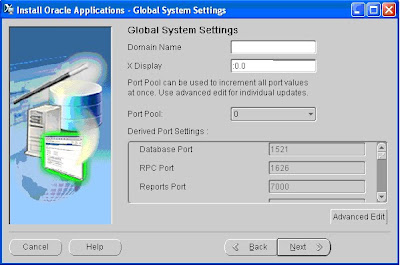Use following script to monitor Pending concurrent requests status in the oracle applications 11i. You can schedule this using crontab or use only sql script to get the results. This script will help you to understand pending concurrent requests status and to resolve any issue with pending concurrent requests.
------------Start of Script-------------------------------------
#!/bin/sh
# Long Running Concurrent Requests
#
SPOOL_FILE=/home/oracle/scripts/pending_conc.html
FINAL_FILE=/home/oracle/scripts/Pending_Concurrent.html
echo "Content-Type: text/html" >> ${FINAL_FILE}
sqlplus -s apps/apps EOF
set echo off
set pagesize 120
set markup html on spool on
spool ${SPOOL_FILE}
TTITLE CENTER 'Pending Concurrent Requests '
SELECT DISTINCT far.request_id, SUBSTR (program, 1, 30), far.user_name,
far.phase_code, far.status_code, phase, status,
(CASE
WHEN far.phase_code = 'P' AND far.hold_flag = 'Y'
THEN 'Job is on Hold by user'
WHEN far.phase_code = 'P'
AND (far.status_code = 'I' OR far.status_code = 'Q')
AND far.requested_start_date > SYSDATE
THEN 'Job is scheduled to run at '
|| TO_CHAR (far.requested_start_date,
'DD-MON-RR HH24:MI:SS'
)
WHEN far.phase_code = 'P'
AND (far.status_code = 'I' OR far.status_code = 'Q')
AND fcp.queue_control_flag = 'Y'
THEN 'ICM will run ths request on its next sleep cycle'
WHEN far.phase_code = 'P' AND far.status_code = 'P'
THEN 'Scheduled to be run by the Advanced Scheduler'
WHEN far.queue_method_code NOT IN ('I', 'B')
THEN 'Bad queue_method_code of: '
|| far.queue_method_code
WHEN far.run_alone_flag = 'Y'
THEN 'Waiting on a run alone request'
WHEN far.queue_method_code = 'B'
AND far.status_code = 'Q'
AND EXISTS (
SELECT 1
FROM fnd_amp_requests_v farv
WHERE phase_code = 'P'
AND program_application_id =
fcps.to_run_application_id
AND concurrent_program_id =
fcps.to_run_concurrent_program_id)
THEN 'Incompatible request '
|| (SELECT DISTINCT farv.request_id
|| ': '
|| farv.program
|| ' is Ruuning by : '
|| farv.user_name
FROM fnd_amp_requests_v farv,fnd_concurrent_program_serial fcps1
WHERE phase_code = 'R'
AND program_application_id =fcps1.running_application_id
AND concurrent_program_id =fcps1.running_concurrent_program_id
AND fcps.to_run_application_id=fcps1.to_run_application_id
AND fcps.to_run_concurrent_program_id=fcps1.to_run_concurrent_program_id)
WHEN fcp.enabled_flag = 'N'
THEN 'Concurrent program is disabled'
WHEN far.queue_method_code = 'I' AND far.status_code = 'Q'
THEN 'This Standby request might not run'
WHEN far.queue_method_code = 'I' AND far.status_code = 'I'
THEN 'Waiting for next available '
|| fcqt.user_concurrent_queue_name
|| ' process to run the job. Estimate Wait time '
|| fcq.sleep_seconds
|| ' Seconds'
WHEN far.queue_method_code = 'I'
AND far.status_code IN ('A', 'Z')
THEN 'Waiting for Parent Request: '
|| NVL (far.parent_request_id,
'Could not locate Parent Request ID'
)
WHEN far.queue_method_code = 'B' AND far.status_code = 'Q'
THEN 'Waiting on the Conflict Resolution Manager'
WHEN far.queue_method_code = 'B' AND far.status_code = 'I'
THEN 'Waiting for next available '
|| fcqt.user_concurrent_queue_name
|| ' process to run the job. Estimate Wait time '
|| fcq.sleep_seconds
|| ' Seconds'
WHEN far.phase_code = 'P' AND far.single_thread_flag = 'Y'
THEN 'Single-threaded request. Waiting on other requests for this user.'
WHEN far.phase_code = 'P' AND far.request_limit = 'Y'
THEN 'Concurrent: Active Request Limit is set. Waiting on other requests for this user.'
END
) reason
FROM fnd_amp_requests_v far,
fnd_concurrent_programs fcp,
fnd_conflicts_domain fcd,
fnd_concurrent_program_serial fcps,
fnd_concurrent_queues fcq,
fnd_concurrent_queue_content fcqc,
fnd_concurrent_queues_tl fcqt
WHERE far.phase_code = 'P'
AND far.concurrent_program_id = fcp.concurrent_program_id
AND fcd.cd_id = far.cd_id
AND fcps.running_application_id(+) = far.program_application_id
AND fcps.running_concurrent_program_id(+) = far.concurrent_program_id
AND far.program_application_id = fcps.to_run_application_id(+)
AND far.concurrent_program_id = fcps.to_run_concurrent_program_id(+)
AND far.concurrent_program_id = fcqc.type_id(+)
AND far.program_application_id = fcqc.type_application_id(+)
AND fcq.concurrent_queue_id(+) = fcqc.concurrent_queue_id
AND fcq.application_id(+) = fcqc.queue_application_id
AND fcqt.concurrent_queue_id(+) = fcq.concurrent_queue_id
AND fcqt.application_id(+) = fcq.application_id
ORDER BY far.request_id DESC
/
spool off
set markup html off spool off
EOF
if [ `grep -c 'no rows selected' ${SPOOL_FILE}` -eq 1 ]
then
rm ${FINAL_FILE}
rm ${SPOOL_FILE}
exit 0
fi
cat ${SPOOL_FILE} | grep -v 'rows selected' >> ${FINAL_FILE}
(echo "Importance: High"; echo "Subject: ORCL: Pending Concurrent Requests"; cat ${FINAL_FILE}) | /usr/sbin/sendmail -F ORCL
test@testorcl.com
rm ${FINAL_FILE}
rm ${SPOOL_FILE}
-------------End of Script-------------------------------------